10 Best Wireless Mouse for Laptop in India (2025) - Logitech, Apple, Portronics & More
- 75% OFF
 Amazon
Amazon Zebronics Zeb-Jaguar Wireless Mouse
Rs. 299Rs. 1190Visit Store - 41% OFF
 Amazon
Amazon Dell WM126 1000DPI Wireless Mouse
Rs. 899Rs. 1499Visit Store - 35% OFF
 Amazon
Amazon HP S500 Optical Wireless Mouse
Rs. 527Rs. 799Visit Store - 31% OFF
 Amazon
Amazon Portronics Toad 11 2.4 GHz Wireless Mouse
Rs. 349Rs. 499Visit Store - 8% OFF
 Amazon
Amazon Lenovo 300 2.4 GHz Wireless Mouse
Rs. 649Rs. 699Visit Store - 4% OFF
 Amazon
Amazon Apple Magic Wireless Touch Mouse
Rs. 7250Rs. 7500Visit Store - 85% OFF
 Amazon
Amazon Asus WT200 Ambidextrous Wireless Mouse
Rs. 599Rs. 3750Visit Store - 11% OFF
 Amazon
Amazon Logitech M170 2.4GHz Wireless Mouse
Rs. 735Rs. 825Visit Store - 55% OFF
 Amazon
Amazon Lapcare Safari 3 2.4 GHz Wireless Mouse
Rs. 273Rs. 599Visit Store
Is your mouse wire more tangled than last year's Diwali lights string? Is the untangling process decreasing your productivity? We understand your frustration, so we're offering the top 10 wireless mouse from popular brands, now available in India at affordable prices. While we can't help you with your boss's frustration over project delays, we can assure you that you can be more efficient with these wireless mouse! Want to know more? Let's go ahead and take a deep dive into the blog as soon as possible!

List Of Best Wireless Mouse For Laptop With Price
| Brands | Best Wireless Mouse From Brand | Wireless Mouse Price |
| Logitech | Logitech M170 Wireless Mouse | ₹600 - ₹800 |
| Dell | Dell WM126 Wireless Mouse | ₹700 - ₹900 |
| HP (Hewlett-Packard) | HP S500 Wireless Mouse | ₹800 - ₹1,200 |
| Zebronics | Zebronics Zeb-Dash Plus Wireless Mouse | ₹300 - ₹500 |
| Portronics | Portronics Toad 11 Wireless Mouse | ₹300 - ₹500 |
| Lenovo | Lenovo 130 Wireless Mouse | ₹700–1,000 |
| Apple | Apple Magic Wireless Mouse | ₹6,000 - ₹8,000 |
| Asus | Asus WT200 Wireless Mouse | ₹800 - ₹1,200 |
| Lapcare | Lapcare Safari 3 Wireless Mouse | ₹400 - ₹600 |
| Intex | Intex M110 Wireless Mouse | ₹300 - ₹500 |
Understanding Your Needs For Best Wireless Mouse For Laptop
A wireless mouse and its purpose all depend on the selected valuable cases. What follows is a breakdown of how different activities can impact your choice and what really counts.
- Wireless Mouse For Gaming: The basic requirements are high precision, low latency, and customizable buttons. Hence, choose a high DPI sensitivity mouse with a low latency feature for quick responses and programmable buttons for gaming macros.
- Wireless Mouse For Office/Workspace: The basic requirements are comfort, durability, and efficiency to upscale productivity. Be mindful of choosing a chair with ergonomic features so the user does not face strain during its continuous use. The next most important feature would be the battery life; no one would want to charge the devices repeatedly. A multi-button mouse for more shortcuts can increase productivity.
- Wireless Mouse For Travelling: The basic requirements are portability, strength, and easy usage. A travel mouse should be compact and lightweight. It should, too, be strongly built and resist being knocked about or even dropped. Perhaps a small storage compartment inside the mouse will store the wireless receiver so it doesn't get misplaced.
Factors Impacting Choice For Wireless Mouse In India
- Ergonomics: The mouse shall be designed for comfort in fitting into the hand and size to reduce strain and possible injury. Most of these ergonomic designs also have contoured shapes that support many grip styles, like palm, claw, and fingertip.
- Battery Life: While some batteries of wireless mouse can go on for months, others work for weeks, and very few need a recharge every few days. mouse with prolonged battery life and rechargeable batteries are most convenient for regular use.
- Connectivity: Wireless mouse are almost always connected via Bluetooth or with a receiver plugged into a USB port. The wireless mice that use Bluetooth can have multi-device connectivity, whereas the ones based on a USB receiver generally establish more stable connections.
- DPI Sensitivity: DPI stands for Dots Per Inch and, in a nutshell, is a measure of the mouse's sensitivity. The higher the DPIs, the faster the cursors could move in speed. This makes it very vital in gaming or similar tasks that require precision.
Top 10 Best Wireless Mouse In India For 2025
1. Logitech Wireless Mouse
Logitech is hailed as the global leader in terms of quality computer peripherals—from mouse and keyboards to webcams. Founded in Switzerland in 1981, it has increased to become one of the world's biggest developers of new products en route to sophisticated digital experiences. Since wireless technology was brought to the forefront, everybody knows Logitech; some varieties of wireless mice have been launched targeting casual usage during surfing, professional work, and gaming.

Best Pick: Logitech M170 Wireless Mouse - This is among the best-rated, hottest-selling, and relatively cheap mouse from the Logitech stable. Any person wanting simplicity, reliability, and efficient use in everyday computing should try this.
Best Highlights:
- Wireless Connectivity that is fitted with an inbuilt 2.4 GHz wireless technology that allows a stable connecting distance of up to 10 meters.
- A single AA battery could power it up to 12 months.
- It is an ambitious design suitable for use with either the left or the right hand.
- Optical tracking with a sensitivity of 1000 DPI for silky-smooth and precise control of the cursor.
- It is lightweight and portable to carry around during travel or for mobile use.
- It works with Windows, macOS, Chrome OS, or Linux devices.
Strengths:
- Cost-effective and pocket-friendly.
- Long battery life creates fewer hassles when replacing batteries frequently.
- Reliable Connectivity that ensures sturdy and stable wireless connection with less or no lag at all.
- Quick and easy setup, very simple to use, hence suitable for all types of users.
- Compact and light that makes it highly suitable for traveling.
Limitations:
- Lacks advanced features like programmable buttons or custom DPI settings.
- The light plastic construction feels tacky compared to high-end models.
- Although the connectivity option is at 2.4 GHz, it requires the presence of a USB receiver.
Price Range: ₹600 - ₹800
2. Dell Wireless Mouse
Dell manufactures different ranges of computing products, such as laptops, desktops, monitors, and peripherals. Since 1984, the company has built trust with buyers looking to meet their personal and professional computing and technology needs. Those intending to have effective work utilize famous and commonly used peripherals by this company to ensure quality performance, which is highly reflected in this product - a wireless mouse.
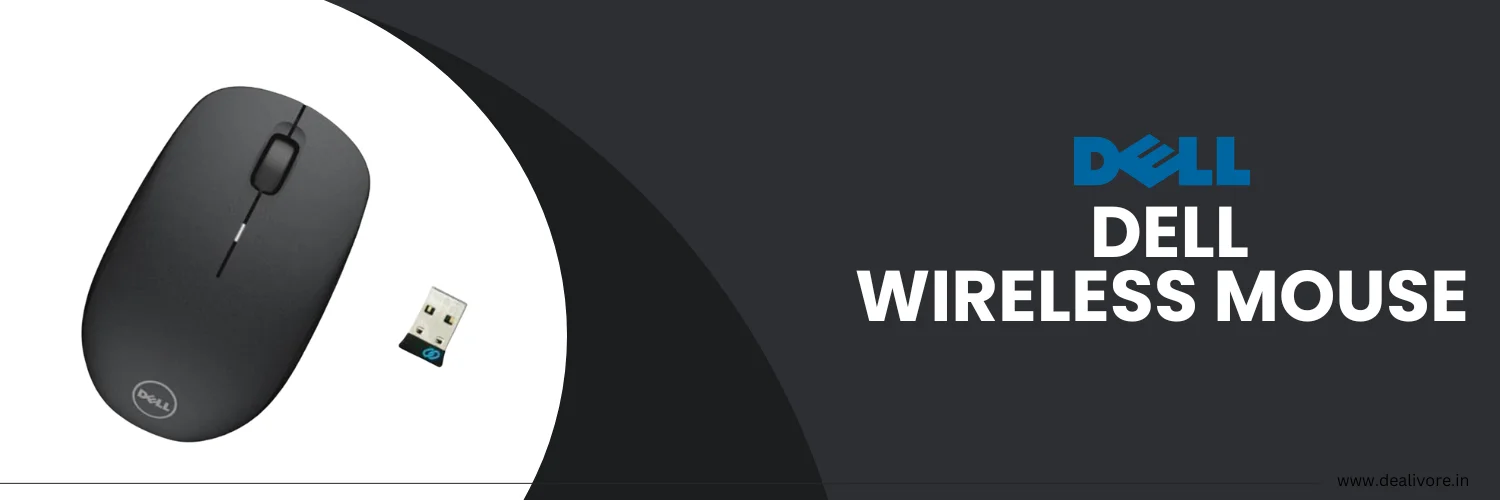
Best Pick: Dell WM126 Wireless Mouse - Dell is one of the popular brands, and the Dell WM126 Wireless Mouse is known for its ease of use. It comes with a pocket-friendly price for those who want to use it daily with everyday applications; this will become one of the best suggestions.
Best Highlights:
- It features 2.4 GHz wireless technology that offers stable connectivity up to 10 meters.
- One year with one AA battery life.
- It's small, light-weight, and ambidextrous design nicely caters to left-handed and right-handed users.
- Accurate cursor 1000DPI optical tracking.
- Connect up to three devices using Dell Universal Pairing.
- Compatible with Windows, macOS, Chrome OS, Linux & other operating systems.
Strengths:
- It is cost-effective and worth the most basic wireless mice on the market.
- Long-running use is guaranteed and doesn't need frequent battery changes.
- Light in weight and very portable to users on the go.
- Reliable Performance assures consistent performance related to everyday computing tasks.
Limitations:
- Nothing fancy in design; it has programmable buttons and high DPI settings.
- The user is bound to the 2.4 GHz wireless receiver for connectivity at a low range.
Price Range: ₹700 - ₹900
3. HP Wireless Mouse
HP is one of the renowned technology companies known for their ingenuity in computing and printing solutions. With a relationship record that started in 1939, HP became a prestigious brand within the business, offering diversified products: laptops and desktops through printers and peripherals. While admiring the category of wireless mouse, HP becomes the first choice with its perfect blend of performance and reliability with ergonomic design for non-public and professional use.

Best Picks: HP S500 Wireless Mouse - The HP S500 Wireless Mouse is something that HP can boast about, bringing along with itself quite a modern feel while being very useful for work and casual purposes.
Best Highlights:
- It comes with 2.4 GHz wireless connectivity, delivering an impressive connection distance of up to 10 meters.
- A single AA battery is put to work, powering the mice for up to 365 days.
- Sleek, ergonomic design and contoured shape ensure comfortable fitting into the hand.
- Fairly accurate optical sensor and 1200 DPI provide correct and responsive cursor control.
- Silent Clicks lead to reduced noise when clicking, thus creating a more silent experience.
- Compatible with Windows, macOS, and Chrome OS.
Strengths:
- Sleek, modern design that fits any workspace.
- Ergonomically curved for comfort during long periods of use.
- Features silent clicks operation for shared workspaces.
- It correctly applies its strength to ensure prolonged battery life.
- Plug and play feature that makes it easy to use and install.
Limitations:
- Lacks advanced features like programmable buttons.
- No Bluetooth; it's dependent on a USB receiver.
- Lightweight but possibly less solid build quality than a few high-end models.
Price Range: ₹800 - ₹1,200
4. Zebronics Wireless Mouse
Zebronics is an Indian brand that delivers budget-sensitive electronics and computer peripherals. The firm started in 1997 and quickly found a niche in filling the gap for value-for-money technology products. Be it something audio-led, a game product, or even computer peripherals such as mouse and keyboards. Zebronics strongly believes in the 'value for money' it brings through its making, henceforth making great technologies viable and available for masses across different spheres without compromising quality.
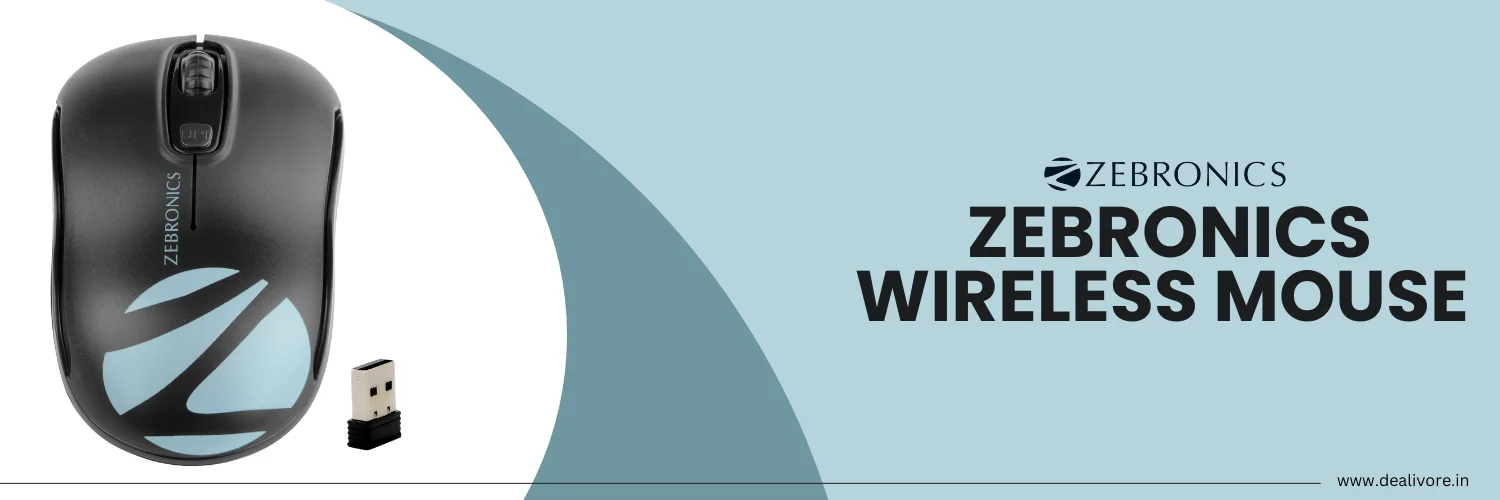
Best Pick: Zebronics Zeb-Dash Plus Wireless Mouse - The Zebronics Zeb-Dash Plus would be a more premium version of Zebronics, offering an equilibrium between price and performance. It is for users who need a no-nonsense wireless mice to serve their everyday computing applications well.
Best Highlights:
- It comes with 2.4 GHz wireless technology that offers a reliable connection within 10 meters.
- Powered by one AA battery, it assures a year of usage.
- Ergonomic design with a comfortable grip and long working hours.
- Optical tracking, DPI range lies between 800 to 1600. Sensitivity can be adjusted.
- Durable plastic build, sleek in a matte finish.
- Works with Windows, macOS, and Linux.
Strengths:
- Affordable, suitable for most users.
- It can easily set the sensitivity to humans depending on the task.
- It is ergonomically designed and comfortable for everyday use for long periods.
- Battery efficiency to reduce the frequency of battery replacement.
Limitations:
- The product lacks advanced features like programmable buttons and even custom lighting.
- The build is plastic, so it is rugged, but it gives off a vibe of something far from premium compared to its high-end siblings.
- There is no other means of connection besides the 2.4 GHz wireless receiver; there is no Bluetooth option.
Price Range: ₹300 - ₹500
5. Portronics Wireless Mouse
Portronics is a famous Indian brand that manufactures pocket-friendly innovative gadgets and electronic accessories. It was set up in 2010 and has a niche in diversified product categories ranging from portable speakers and headphones to chargers and computer peripherals. It is a mature brand with a promise of quality products, wed with functionality and replete with contemporary design at competitive prices.

Best Pick: Portronics Toad 11 Wireless Mouse - The Portronics Toad 11 Wireless Mouse has always been a flagship model amongst the wireless mice from Portronics. It's an accessory intended for people looking for economical yet highly reliable solutions to meet their everyday computing needs.
Best Highlights:
- 2.4 GHz Wireless Technology with Stable Connection Up to a Range of 10 Metres.
- It's powered by a single AA battery which his sufficient for many months of working life.
- Compact, light, and ergonomically designed for comfortable handling and gripping.
- Optical tracking with 1600 DPI works out fluent and precise cursor control.
- This product has been built to last for a long time using sturdy materials.
- The device works on Windows, macOS, Linux, and Chrome.
Strengths:
- The large majority of the wireless mouse available in the market at such an affordable price.
- It is small in size, making it pretty easy to carry while traveling.
- Smooth and reliable for regular, everyday tasks.
- Has quite efficient power management to prolong battery life.
Limitations:
- It does not have configurable buttons or features such as DPI settings.
- Light plastic builds don't attract people who want to feel more premium.
- It's wireless only in 2.4 GHz form; there's no Bluetooth choice.
Price Range: ₹300 - ₹500
6. Lenovo Wireless Mouse
Lenovo is a leading global technology company that has uninterruptedly remained the face of innovation, with its products being gazetted for their reliability since its formation. What was initially a multinational company, founding its first roots in China, has aggressively spread its wings to become a global face, dabbling in various electronics from laptops, desktops, and tablets to peripherals like their wireless mice. Their products articulate structural resilience, performance, and value.

Best Pick: Lenovo 130 Wireless Mouse - This would be an ideal mice for anyone seeking a low-budget peripheral that is reliable in performance. It is designed for a comfortable hand grip and good responding performance for any application run daily. In particular, this will work well if you are looking for a reliable wireless mouse for working, studying, or personal use.
Best Highlights:
- It has an ergonomic design and an ambidextrous quality to it, making it usable with either hand.
- It uses 2.4GHz wireless connectivity backed by a USB receiver.
- A single AA battery can last up to 12 months.
- The optical sensor offers 1000 DPI resolution, enough to enable smooth and accurate tracking.
- It is compatible with Windows and MacOS, and it also supports Linux.
- It will be a lightweight mice at around 65 grams.
Strengths:
- Affordable and suitable for budget-conscious consumers.
- It has a comfortable design paired with ergonomic features.
- It’s Long Battery Life and can go up to a year.
- Widely Compatible and works on many different operating systems.
Limitations:
- Due to its bad customization, extra buttons or programs are absent.
- 1000 DPI is not enough for many users who want higher sensitivity.
Price Range: ₹700–1,000
7. Apple Wireless Mouse
Apple is the most influential tech brand in the world. A leading-edge product that has to scream advanced technology within a sleek, fluid design is agreed upon as a must - only at the very least - as in the case of innovation spelling a brand. Apple changed the face of technology with its inception in 1976 by three genius minds. Leading-edge products - the iPhones, the iPads, and the Mac computers - changed the way consumers were using their technology, not to mention a myriad of other miscellaneous accessories within its product line. This immense seriousness towards the quality, performance, and user experience crowns this tech giant as a Global Market Leader. Apple charts a gigantic customer base all across the globe alone.

Best Pick: Apple Magic Wireless Mouse - This brings the Apple Magic Mouse to the fore of what Apple has in terms of wireless mouse. This goes well with any Apple device, whether a Mac computer or an iPad. The most important strength of the Magic Mouse would probably lie in its multi-touch surface, which, much like that of the trackpad, brings a number of gestures to the mice itself, like swiping and scrolling.
Best Highlights:
- Low-profile design and seamless glass surface swipe gestures from one page to another, scroll, and zoom on multi-touch surfaces; wireless via Bluetooth.
- A rechargeable lithium-ion battery lasts one month on one charge optimized for macOS but compatible with iPadOS.
Strengths:
- Sleek and smooth quality Intuitive gesture control on the touch surface.
- A fully rechargeable battery for one month on a single charge.
- It pairs effortlessly and works well with macOS and iPadOS devices.
Limitations:
- It is a little high priced compared to some of the other wireless mice available in the market
- A low profile design, hence only comfortable for long-time use for some ends.
- It has a charging port at the bottom of the device; hence, it cannot be used while under charge.
Price Range: ₹6,000 - ₹8,000
8. Asus Wireless Mouse
Asus is one of the well-known Taiwan-based technology companies that are known for their high-quality hardware and consumer electronics. The company was established in 1989 and now has positioned itself as one of the major brands in the computer and electronics segment. It offers many products, including laptops, desktops, motherboards, graphic cards, and peripherals such as wireless mouse. Asus products are very innovative, performing, and reliable. The lines also include those targeting casual users as well as professionals.

Best Pick: Asus WT200 Wireless Mouse - The Asus WT200 Wireless Mouse is designed to be versatile and reliable, working toward the comfort of its user. It's mostly targeted for work and casual use, focusing on precision and being user-friendly. Many people like its ergonomic design and responsiveness, so the WT200 is perfect for those looking for an affordable yet effective wireless mice.
Best Highlights:
- Ambidextrous and ergonomic design for comfortable use.
- 2.4 GHz wireless connection with USB nano receiver.
- Adjustable DPI with three levels: 1000/1200/1600 for customized sensitivity.
- Extra-long battery life that lasts up to 12 months on a single AA battery.
- Compatibility with Windows, MacOS, and Linux.
- Standard 3-button design with scroll wheel.
- Light in weight, thus highly portable and easy to use while on the go.
Strengths:
- Due to Ergonomic Design, It's comfortable for long periods of use.
- Good performance at a budget price.
- Long battery life and lasts up to one year.
Limitations:
- It does not feature supplementary programmable buttons and functions in the higher model range.
- It is generally sound but might not have that premium feel some other options in the market offer.
- There needs to be software for advanced customization, much less adjusting settings.
Price Range: ₹800 - ₹1,200
9. Lapcare Wireless Mouse
Lapcare is a new brand in the computer peripherals market, working in the aspects of affordability and reliability. The brand specializes in making laptop batteries, adapters, mouse, etc. It focuses on offering the right products that a vast array of customers will need, from students to professionals. It has a massive following in India, mainly because of the pocket-friendly products, which are not at the cost of core features.

Best Pick: Lapcare Safari 3 Wireless Mouse - The offering style and performance of this mouse at a price-oriented price point is perfect. The mice is created for everyday usage. It provides a lack of effort on the grip and makes it easy and comfortable to use due to its reasonably great performance. Hence, it helps people look for a wireless mice at an affordable price.
Best Highlights:
- The compact design has an ergonomic and lightweight appearance that allows it to be carried very easily.
- 2.4 GHz wireless - Nano receiver with adjustable DPI settings of 800/1200/1600, hence adjustable sensitivity.
- Up to 6 months of battery life using one AA battery.
- Windows, MacOS, and Linux compatible.
- Generic three-button unit with a scroll wheel.
Strengths:
- Very cost-effective and, hence, pocket-friendly for budget consumers.
- It has divergent DPI settings to help accommodate any sensitivity preference by the user.
- Portable: Compact, lightweight construction makes transportation an easy job.
Limitations:
- No additional features like programmable buttons or ergonomic personalization.
- It's a bit on the less premium side compared to the top brands.
- Its battery life is a tad on the shorter side compared to some rivals.
Price Range: ₹400 - ₹600
10. Intex Wireless Mouse
Intex Technologies is an Indian company, established in 1996, that is very well-known for its reasonable price range and wide range of consumer electronics. Commencing from IT peripherals, Intex has shifted to producing mobile phones and home appliances. This brand offers products at very pocket-friendly prices to meet the demand of common customers, especially in the Indian market. Their wireless mouse are designed to deliver reliable performance at a very economical cost.

Best Pick: Intex M110 Wireless Mouse - The Intex M110 Wireless Mouse is regarded as the best of all the wireless mouse products offered by Intex. It represents excellent value for the money, bringing essential features together in this mice to make it the most wanted accessory in the market by any user who wants a basic yet reliable wireless mice for everyday applications.
Best Highlights:
- Compact and light in design, this structure provides an excellent grip to both left-hand and right-hand users.
- Wireless nano receiver connectivity at 2.4 GHz.
- Adjustable DPI settings of 800/1200/1600 for various sensitivity and precision requirements.
- Battery life is powered by a single AA battery that runs for up to 6 months.
- Compatible with Windows, MacOS, and even Linux-based systems.
- It uses standard buttons with the addition of a scroll wheel for appropriate button functionality.
Strengths:
- Affordable and hence suitable for a large chunk of users.
- Adjustable DPI offers variable sensitivity for different tasks.
- It is easy to carry around and will suit mobile use.
Limitations:
- Material and build may not be as sturdy as those of costlier peers.
- Not advanced in features like programmable buttons and ergonomic enhancements.
- Although the battery life is decent, it is somewhat less than that of some other market rivals.
Price Range: ₹300 - ₹500
Tips To Help You Choose The Best Wireless Mouse
- Identify Your Primary Use Case: The idea is that the wireless mouse will be for gaming, at work, or traveling. In each of these cases, the features differ.
- Budget Setting: If you want a mice to be in the low range, from ₹500 - ₹1,500, then it will have limited facilities, enough for daily usage. The mid-ranging ones, costing between ₹1,500 - ₹3,500, have more advanced facilities. For the Premium category, at ₹3,500 and above, all the features are advanced and the best in the tech market.
- The Ergonomics: Test the mice in your hand and see whether it feels comfortable based on your gripping style. In addition, Notice features such as contoured grips and thumb rests that add advanced comfort to the user.
- Power Options: You can choose rechargeable or replaceable batteries, whichever you find most convenient. Rechargeable batteries provide much convenience in terms of use, while replaceable ones have a very long period before new replacements are required.
Recommendations For Top Wiresless Mouse By Our Experts
- Budget-Friendly: Logitech M185, HP Z3700
- Mid-Range: Logitech M720 Triathlon, Microsoft Sculpt Ergonomic Mouse
- Premium: Logitech MX Master 3, Razer DeathAdder V2 Pro.
Conclusion
Here you go, right back to the starting point! So, what's your final decision? If not, then take your time. We want to suggest some features, personal preferences, and budget for making the right choice in our recommendations section. Who knows? You may now be getting doubled speed and productivity, eventually getting promoted in a couple of months. Drop a comment below about your favourite wireless mouse and we might add it to the list.
Frequently Asked Questions for Wireless Mouse
How to connect a wireless mouse to a laptop?
Through a USB Receiver:
- Step 1: Plug the USB receiver into any available USB port on your Laptop.
- Step 2: Switch on the wireless mouse. Most of the mouse come with a separate on/off button, usually at the mouse's underside.
- Step 3: The laptop itself will detect the mouse and install the drivers your system requires.
- Now, you are ready to work with your mouse.
By Bluetooth:
- Step 1:Make sure the Bluetooth of the laptop is on.
- Step 2:Turn On the Wireless mouse and put it on Bluetooth pairing mode by holding on a particular button.
- Step 3: Switch Bluetooth on the laptop and search for new devices.
- Step 4: Select the mouse from the list of all the devices available and pair the mice , and you will have the mouse ready to use.
How does a Wireless mouse work?
The wireless mouse will send signals to a receiver plugged into the computer. For RF mouse, it would be a small USB dongle; for Bluetooth mouse, it would be the computer's built-in Bluetooth. Wireless mouse may be rechargeable or replaceable; they run on batteries. The highest models have embedded rechargeable batteries. The others run on AA or AAA batteries.
How much does a wireless mouse cost?
Low Budget: Price Range: ₹500 - ₹1,500 - Example: Logitech M185, HP Z3700 • Features: Lightweight, basic feature set; suitable for daily usage.
Mid-Range: Price Range: ₹1,500 - ₹3,500 - Example: Logitech M720 Triathlon, Microsoft Sculpt Ergonomic Mouse. It features better ergonomics, customizable buttons, DPI adjustment, useful for heavier usage.
Premium: Price Range: ₹3,500 and upwards - Examples: Logitech MX Master 3, Razer DeathAdder V2 Pro. It has features like High DPI and programmable buttons, RGB lighting, improved ergonomics, gaming, and professional uses.



