How To Clear History On An iPhone
We all have been in that situation when our iPhone has become dead or too sluggish in operating. Such situations need one to clear history on an iPhone. We use the phone everyday and we depend on it big time. A phone crash can incur a lot of loss. In such situations we often panic and are horrified. The iPhone stores a lot of data. These data helps us perform many important tasks. Our phones might also have stored private information and it must not be read or seen by an outsider. In such cases on can clear entire history as it erases everything completely.
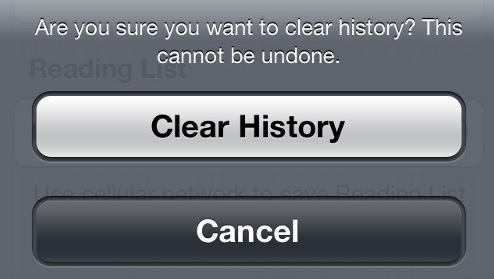
First it is important to realize that history and browser history are two different things. Whenever we search anything using the phone browser it gets stored in the browser history. It is a convenient option but it sometimes needed to be erased as well. Here are some ways how to clear history on an iPhone:
How to Clear History on an iPhone:

Purge call records - The phone service providers have an entire list of incoming and outgoing calls which are stored. For deleting call records one does not need to erase them individually. Rather one can go to the recent call section and press on the Edit option. It will give an alert to clear which is located on the upper left hand corner of the screen. Use that button and get rid of all your call records. It is an easier option than deleting calls one by one.
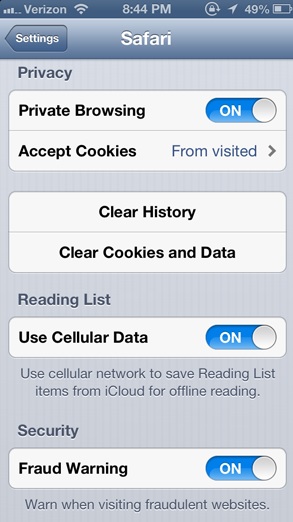
Erase Safari’s History - Most iPhone users use Safari as their browsing medium. The best way to erase the memory of what you have browsed is to use Bookmarks. On the Bookmark area of Safari there is a folder named history and you can tap and Clear it. There is another way to do this. That is using Settings section. In the Safari settings you will find the option for clearing web history.
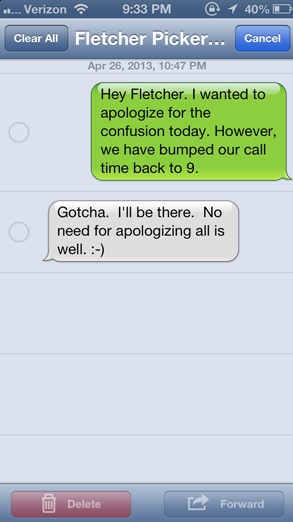
Deleting Conversations - No matter what the reasons are there might be the requirement to delete messages. It is understandable and one can do it very easily. Similar to how you have erased the call records in the phone one can open the message box and go to Edit. It is located on the right hand corner. Here one can clear all messages at once.
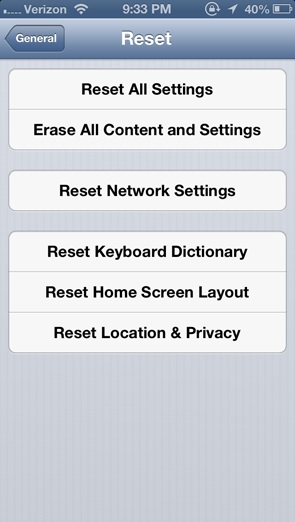
Resetting keyboard history - Keyboard history is the most annoying difficult to be solved problem in the OS of an iPhone. Many times even when you have not finished words the software will finish it using autocorrect technique. Once again go to the Settings and choose General. Now choose Reset and then Reset Keyboard Directory. So, it’s done.
Finally it can be said that you have complete clear history on an iPhone. We all are aware of how we can erase history in a personal computer. But when it comes to our phone we really feel vulnerable and panicked. It is because our phone is a sensitive piece of device storing crucial things inside it.
If you are planning to buy a new iPhone then do checkout deals on Amazon India offers page on our portal. We have exclusive deals & offer running for all brands of phones including iPhone. Or you can buy accessories for you existing iPhone at an unbeatable price.







